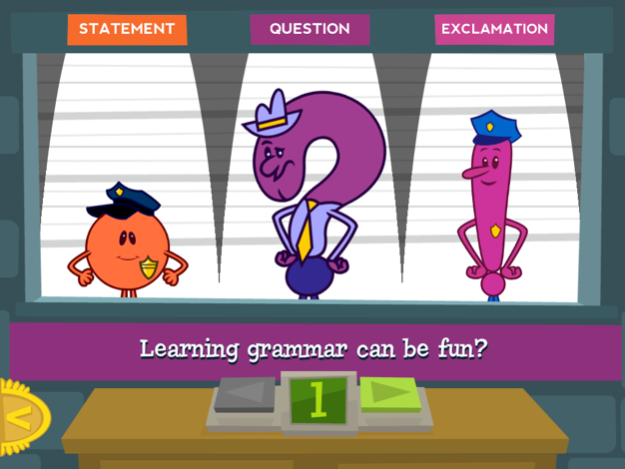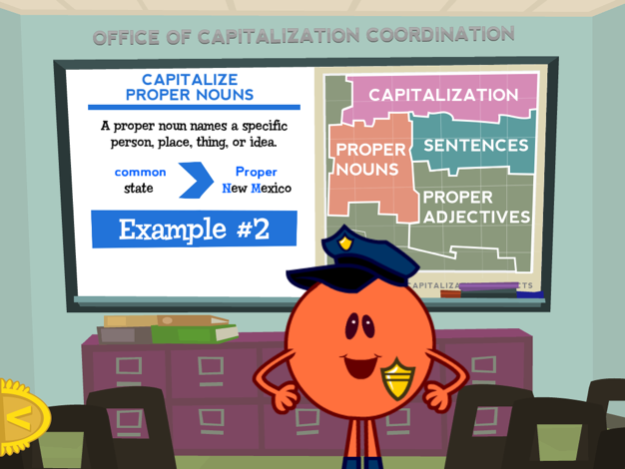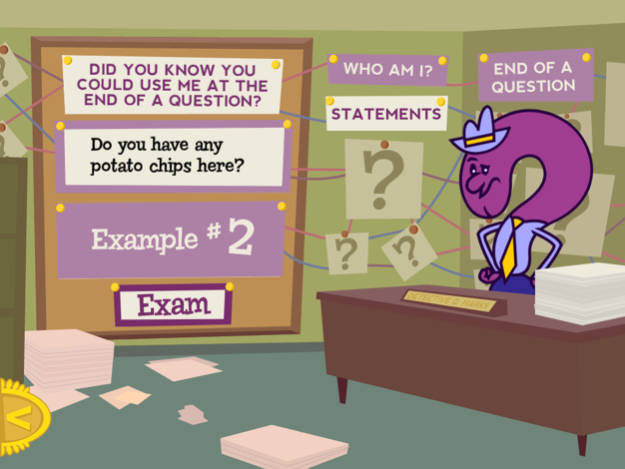Punctuation & Capitalization 1.5
Paid Version
Publisher Description
Greetings, Cadet, and welcome to the Punctuation Department! Punctuation is the police force of Grammaropolis, keeping the sentences running smoothly and clearly. Without punctuation, there would be total chaos!
Meet Officer Period, Detective Question Mark, and Sergeant Exclamation Mark and discover everything they do to add clarity to your writing.
Includes bonus sections on Capitalization and Abbreviation!
Track your progress through our puzzle bank, and test your knowledge with increasing levels of difficulty. Drag and drop the appropriate punctuation and capitalization to sentences and paragraphs!
Grammaropolis was created and developed in the ultimate proving grounds: the classroom.
Nov 2, 2017
Version 1.5
This app has been updated by Apple to display the Apple Watch app icon.
iOS 11 support.
About Punctuation & Capitalization
Punctuation & Capitalization is a paid app for iOS published in the Kids list of apps, part of Education.
The company that develops Punctuation & Capitalization is Grammaropolis LLC. The latest version released by its developer is 1.5.
To install Punctuation & Capitalization on your iOS device, just click the green Continue To App button above to start the installation process. The app is listed on our website since 2017-11-02 and was downloaded 2 times. We have already checked if the download link is safe, however for your own protection we recommend that you scan the downloaded app with your antivirus. Your antivirus may detect the Punctuation & Capitalization as malware if the download link is broken.
How to install Punctuation & Capitalization on your iOS device:
- Click on the Continue To App button on our website. This will redirect you to the App Store.
- Once the Punctuation & Capitalization is shown in the iTunes listing of your iOS device, you can start its download and installation. Tap on the GET button to the right of the app to start downloading it.
- If you are not logged-in the iOS appstore app, you'll be prompted for your your Apple ID and/or password.
- After Punctuation & Capitalization is downloaded, you'll see an INSTALL button to the right. Tap on it to start the actual installation of the iOS app.
- Once installation is finished you can tap on the OPEN button to start it. Its icon will also be added to your device home screen.